The Trick Lies in Adjustment Image Masking
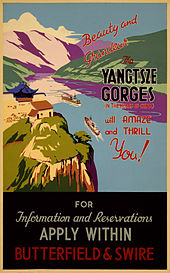 What is an adjustment layer and how can an editor make the optimum use of it?
What is an adjustment layer and how can an editor make the optimum use of it?
It is a coating that has the ability to alter the picture with the use of another one. It can be masked or even deleted whenever required. Hence it is ‘adjustable’ or ‘adaptable’. This means a dull image can be made brighter if it has not been adequately exposed while clicking. This also means that if the editor has made several changes and needs to pull out the adjustment layer, there is no need to undo it all. Just that coating can be removed. Any image can have a very cool edge or frames around it. A finished look need not be confined to a portrait square only. An editor can easily use an adjustment layer, and turn it into a better-looking frame. Many readers may have seen the filmstrip encasing a picture of a single person or a scene from a film. Now how is this done? The editor uses a threshold mask and frames the picture. Many different shaped graphics can be applied to pictures by using this technique. Several advanced designers use it as a creative weapon. The flexibility of using the image masking in various ways makes it a valuable way to give different looks to any picture. It is very important to learn how to make the layer for masking. This is the only way to work without damaging the entire picture. The mask is an alpha channel. When the mask is created as an adjustment layer, other tools can also be used as part of the editing process. The gradient or brush tool can be applied to control the grains around the boundary of the picture. For an added outcome, a feather effect can work wonders. But then it shows look appropriate with the main subject of the image. If it does not, it is best not to use it.
The key to the use of any adjustment layer for image masking is not working overtime on it. Smart uses of few tools are sufficient to make the impact. Isolation of any part of the picture need not be back breaking either. A complex edge can be made easily without making a mess or starting all over again. A desired channel of isolation should be created with the desired mask. In simple words, the Source (picture to be used for image masking) and the Target (final place where the applied mask will be adjusted). For ensuring that the work concludes successfully, both the images should be of the same size and resolution. This will mean less use of adjustment layers to match the tonal quality of the final frame.
There are many tutorials that can be studied before actually using the adjustment mask for any purpose including edges of pictures. They come with the masks and are useful when pictures need to be retouched. There are many online firms that employ graphic editors who know how to apply it to make a picture look classier. The service is affordable and bulk work also is done in quick time. This is just one trick, which is based on the simple truth of image masking.
